
CBSE Makes APAAR ID Mandatory for 2025 Board Exams – Here's How to Get It
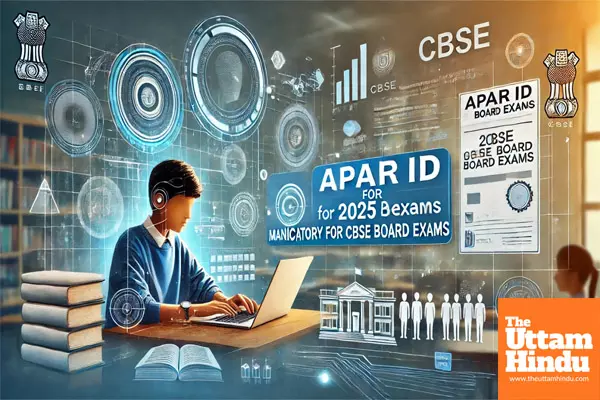
New Delhi (The Uttam Hindu): The Central Board of Secondary Education (CBSE) has issued a notice ahead of the 2025 board exams which will begin on February 15. The board has announced that students will need to create an Automated Permanent Academic Account Registration (APAAR) ID. Along with the guidelines for the exams, CBSE has directed schools to hold parent-teacher meetings to explain the significance of the APAAR ID to parents.
What is APAAR ID and how to get it?
The APAAR ID is a unique 12-digit ID created for the identification of students. This ID stores both academic and non-academic records of students on a secure digital platform. The ID is integrated with the DigiLocker ecosystem. According to the notice, schools must distribute consent forms to parents where they will need to provide permission for using the student's Aadhaar details for creating the APAAR ID. If parents do not provide consent, the student's APAAR ID will not be created.
The APAAR ID contains comprehensive details about each student, including their education information, scholarships, sports achievements and more. The ID helps to track the courses completed by the student, their marks and the number of academic certificates they hold. This integration with DigiLocker will ensure a streamlined record-keeping process.
The APAAR ID is part of the central government's "One Nation One Student ID" initiative and each student will be assigned a unique 12-digit ID number. The APAAR ID will also include the student's name, gender, date of birth, address, parents' names, academic and sports details, character certificates, school transfer certificates, extracurricular activities and Olympiad achievements, among others.
How to access APAAR ID?
The APAAR ID Monitoring (AIM) system has been developed by CBSE to manage and monitor the creation of APAAR IDs. The AIM portal will allow for updates to student information and can be accessed through the CBSE website. The aim of the system is to ensure the accuracy of student records and track academic achievements.
How to create APAAR ID?
To create an APAAR ID, parents must sign a consent form along with providing copies of the student's and their own Aadhaar cards. The school will then generate the student's APAAR ID and send the details to the parent's registered number. Schools will create the APAAR IDs using the UDISE portal.

