
"Link Your Aadhaar to PF Account by December 15: Here's How to Activate Your UAN"
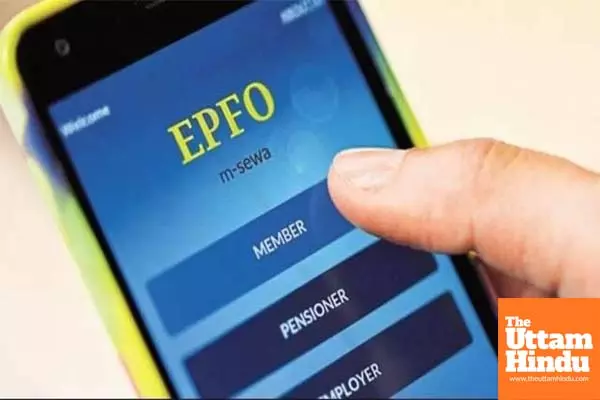
New Delhi (The Uttam Hindu): The Employees Provident Fund Organization (EPFO) has extended the deadline for new private sector employees to activate their Universal Account Number (UAN). Employees now have until December 15 to link their UAN and bank account with Aadhaar. The previous deadline of November 30 was missed by a large number of employees, prompting EPFO to grant an extension.
Activating the UAN by this date is crucial for employees to avail of the Employment Linked Incentive (ELI) scheme, which is a government benefit program. EPFO has instructed employers to ensure that the UAN and bank account details of all new employees are updated within the given time frame.
What Happens If You Don’t Link Aadhaar?
Failure to link Aadhaar and your bank account to your UAN could prevent you from receiving benefits via Direct Benefit Transfer (DBT). Currently, only employees who joined in the current financial year are required to update their details. However, in the next phase, older employees will also need to update their information.
How to Activate Your UAN Number:
Visit the EPFO Portal: Go to the official website EPFO Portal.
Click on 'Activate UAN': Under the Important Links section, select the Activate UAN option.
Enter Your Details: Provide your UAN, Aadhaar number, name, date of birth, and your mobile number linked with Aadhaar.
Ensure Mobile Link: Ensure that your mobile number is linked with Aadhaar.
Verify with Aadhaar OTP: Agree to Aadhaar OTP verification.
Receive OTP: Click on Get Verification PIN to receive an OTP on your Aadhaar-linked mobile number.
Complete Activation: Enter the OTP to finish the activation process.
Receive Password: Once successfully activated, a password will be sent to your registered mobile number.
Employees are encouraged to complete the activation process before the new deadline to avoid any disruption in receiving their entitled benefits.

